CMS Management System: A Comprehensive Guide
Today’s digital landscape is powerful. Information flows ceaselessly, and user expectations are on the rise. Moreover, managing the vast reservoir of content has become both an art and a science. The CMS management system is a powerful solution here. It enables businesses to curate, create, and deliver content with ease. As the base upon which websites, blogs, and apps are created, CMS is crucial in determining how users interact with websites.
In this blog, we will uncover the CMS management system. We will also see what it is, its types, installation, and much more. So let’s get started.
What is a CMS management system?
A CMS management system is a software tool used to create, manage, and organize digital content. It includes text, images, videos, and documents on websites and online platforms. Furthermore, it simplifies the process of content creation, editing, and publishing. That, too, without knowing much coding.
CMS management system allows users to collaborate on content. Additionally, it supports version control and grants certain permissions or roles. To help businesses with the layout, they have extensive templates or customization choices as well. Some of the most popular CMS platforms are WordPress, Joomla, and Drupal. They have user-friendly interfaces to help you with your site.
Furthermore, CMS systems are absolutely necessary for companies, bloggers, etc., who want to expand their presence online. Moreover, for the best outcomes with platforms, one can avail of web management services as well.
Now, let us move ahead and look at the types of CMS management systems.
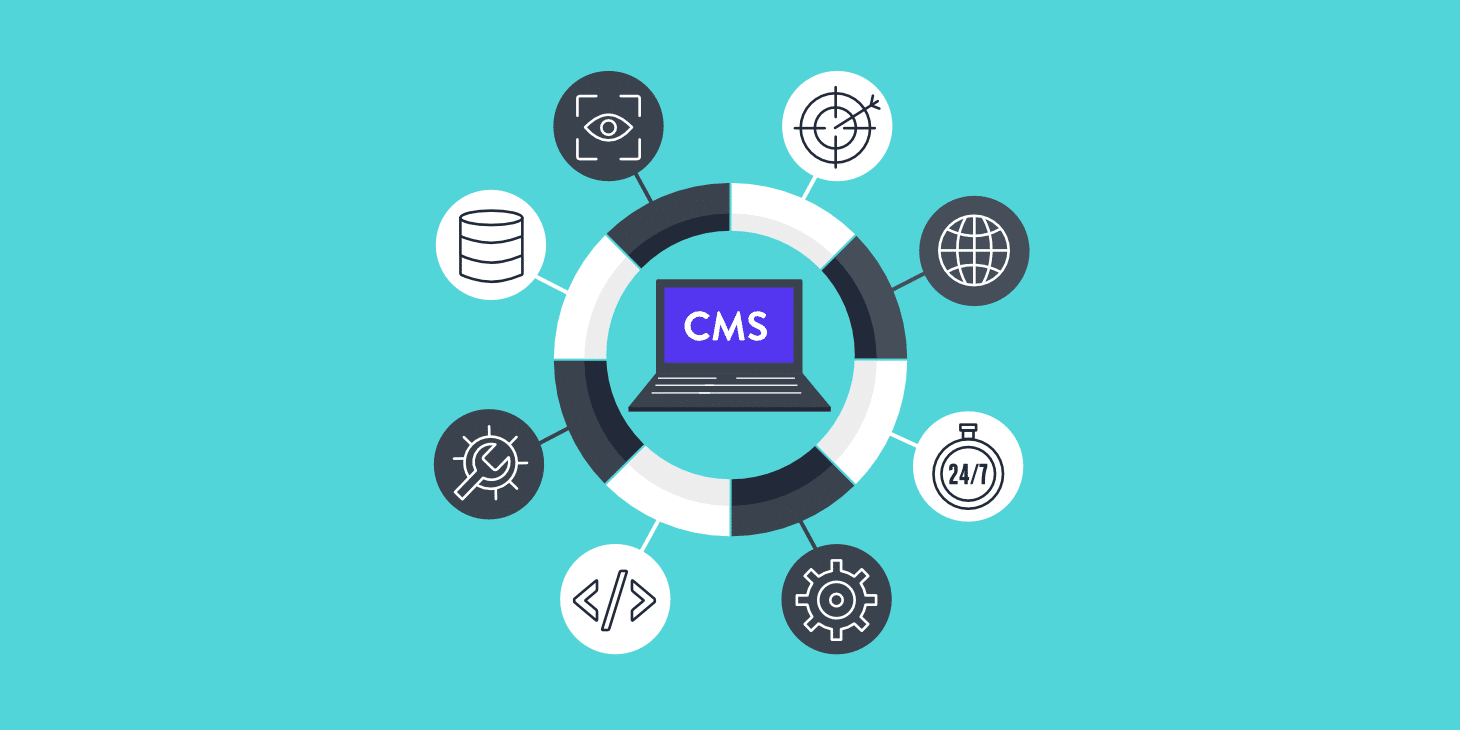
What are the types of CMS management systems?
Every CMS is different when it comes to handling digital information. The CMS market has changed to accommodate various needs and preferences. So let’s look at the various types ahead:
-
Open-source CMS
These are freely available systems with source code accessible for customization. Examples include WordPress, Joomla, and Drupal.
-
Proprietary CMS
Developed by specific companies, these systems require licensing fees. A few examples are Adobe Experience Manager and Sitecore.
-
Headless CMS
These decouple the front-end and back-end. As a result, it allows content to be delivered to various platforms and devices. Contentful and Strapi are headless CMS examples.
-
Cloud-based CMS
Hosted in the cloud, these CMS systems offer scalability and accessibility. This is without the need for on-premises servers. Examples include Kentico Cloud and Contentstack.
-
Enterprise CMS
Designed for large organizations, these CMS systems cater to complex content. It also serves complex compliance and security requirements. SharePoint and IBM Web Content Manager fall into this category.
-
E-commerce CMS
Tailored for online stores, e-commerce CMS platforms like Shopify provide specialized features. These features are for product listings, payments, and inventory management.
-
Static site generators
While not traditional CMS, tools like Jekyll and Hugo generate static websites from content files. As a result, it offers speed and security benefits.
We are familiar with the types now, but how exactly is a CMS management system installed? Let us find that out ahead.
How to install and set up a CMS management system?
Before your website starts showcasing your content, you’ll need to navigate the process of installing. So this section will break down this essential step-by-step guide, ensuring a smooth launch:
-
Choose your CMS
Start by selecting a CMS platform, such as WordPress that aligns with your website’s goals. Consider factors like user-friendliness and available features to make an informed choice. Furthermore, your decision here will influence the overall experience of managing your website.
-
Find a hosting provider
Look for a hosting provider that supports your chosen CMS and offers the performance. Moreover, assesses factors like uptime guarantees and server locations. A reliable hosting provider is the backbone of your website’s performance and stability.
-
Register your domain
Secure a domain name for your website through your hosting provider. Choose a domain name that’s memorable, relevant to your content, and easy to spell. Your domain name serves as your online address, so choose wisely.
-
Download the CMS
Obtain the CMS software from the official website or a reputable source. As a result, it ensures you have the correct version. So be cautious of downloading from unverified sources to avoid security risks. Moreover, the downloaded files contain the core components of your CMS.
-
Upload to hosting
Use your hosting provider’s control panel or an FTP client to upload the CMS files. So ensure you upload them to the correct directory, usually the root directory. Moreover, uploading these files makes your CMS accessible on the web server.
After setting up a web content management system, you need to implement some strategies to extract benefits. What are these strategies? Let’s see.
How can one leverage maximum benefits from a CMS?
A CMS Management System can be a game-changer for your online presence. However, to make the most of it, follow these strategies:
-
Plan your content
Create a content plan to specify your publishing schedule and target audience. Additionally, to keep on schedule, categorize your material and utilize a content calendar.
-
Optimize for SEO
Use best SEO practices, such as optimizing and researching keywords. Moreover, use SEO plugins and tools as well to improve your website’s exposure on search engines.
-
Mobile optimization
Select a responsive theme or template. It makes sure that your website works and looks well on mobile devices. Since Google’s mobile friendliness influences rank, this is essential for SEO.
-
User experience
Put your attention on intuitive navigation and design to improve the overall experience. Additionally, it guarantees that the information is clear. It is to obtain user input and take it into account while making improvements.
-
Security measures
Update your CMS, plugins, and themes periodically to solve security issues. Additionally, periodically back up your website and apply security plugins.
-
Content quality
You can maintain the high quality of the information by fact-checking, editing, and updating it. Moreover, engage your audience further by providing suggestions and critiques.
-
Multimedia integration
To increase engagement, use multimedia components like pictures, movies, and infographics. For quicker download, media files should also be optimized and compressed.
-
Social media integration
Include social sharing buttons in your material to encourage readers to spread the word. For a larger audience, promote your CMS-managed material on social networking sites.
There are certain trends that you need to know about CMS management systems as well. This will help you be one step ahead in your approach to putting out effective content.
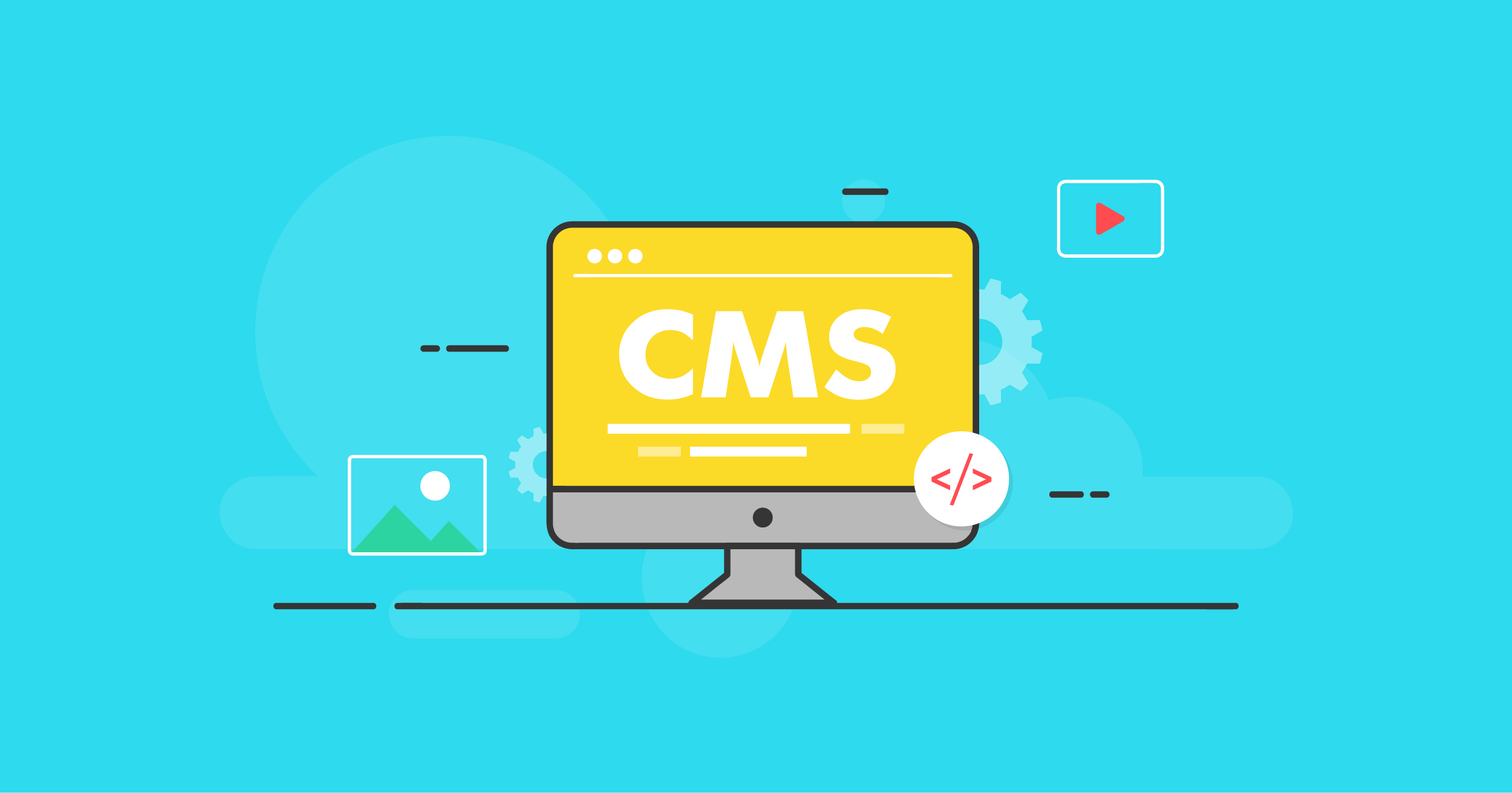
What are the future trends for the CMS management system?
The world of CMS Management Systems is in a constant state of evolution. It adapts to the constantly shifting environment of content development and delivery. In this section, we will delve into the exciting frontier of future trends in CMS management:
-
Headless CMS dominance
The use of headless CMS, which separates display from content, will grow. Additionally, it will give content delivery across a wider range of platforms and devices more freedom.
-
AI-powered content
The development, personalization, and optimization of content will be aided by AI-driven tools. The user experience and content relevance will be improved as a result.
-
Voice search optimization
CMS platforms will need to change to accommodate voice search expanding use. As a result, it will guarantee that material can be found using voice assistants like Siri and Alexa.
-
JAMstack architecture
In the coming times, for the CMS management system, more websites will adopt the JAMstack approach for improved security and scalability.
-
Serverless CMS
Serverless technologies will reduce infrastructure costs and simplify CMS management. As a result, it will make it easier to handle traffic spikes.
-
Content governance and compliance
CMS platforms will incorporate stricter content governance features. It is to meet evolving data privacy regulations.
-
Progressive web apps (PWAs)
PWAs will become more common, offering faster loading times and app-like experiences. As a result, it will seamlessly integrate with CMS systems.
Wrapping up
Crafting engaging digital experiences is key to mastering the CMS management system. This guide has equipped you with the knowledge to succeed. Remember, the power of a CMS lies not only in its features but in your ability to leverage them. This is to engage your audience, tell your story, and thrive in the ever-evolving digital age. So leverage it now and upscale your content level now!
